5 Great Tools to Turn Your Resume Into a Visual Masterpiece

Word is that recruiters spend roughly six seconds screening a resume. A visually appealing resume could be a great way to hold a recruiter’s limited attention span and increase your chances of landing in the “selected” tray.
Visual resumes are especially perfect for professionals in creative fields, as they give job seekers the chance to demonstrate their skills and abilities.
There are various tools that can help you convert your resume into a visual masterpiece that will have recruiters knocking down your door for job interviews. Let’s take a look at them:
1. Visualize.me
Visualize.me is simple and very easy to use. It imports data from your LinkedIn profile and uses that data to build a visual treat. You can choose from a variety of styles, themes, and colors. This website also helps you share your profile on most social networking sites. This tool allows you to creatively project your ingenuity via a well-designed visual resume!
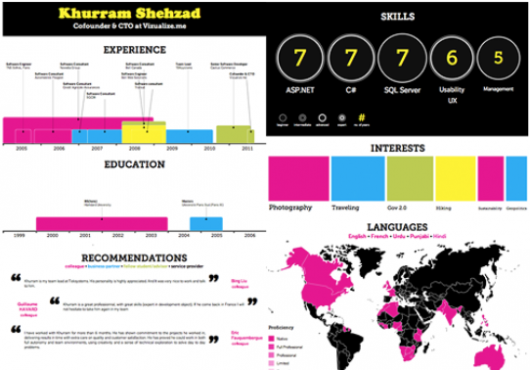
Example of a Visualize.me visual resume.
2. Venngage
Venngage is very similar to Visualize.me., in that it allows you to create infographics for free. Venngage allows you to add various widgets to your infographic, such as charts, maps, pictograms, icons, and image frames.

Sample Venngage infographic resume.
3. SlideShare
Through its “Professional Journey” feature, SlideShare allows you to create stunning resumes with amazing graphics by importing data from your Linkedin profile. All you need to do is pick a template and publish your journey. You can also convert your resume or CV into a powerful presentation with SlideShare.
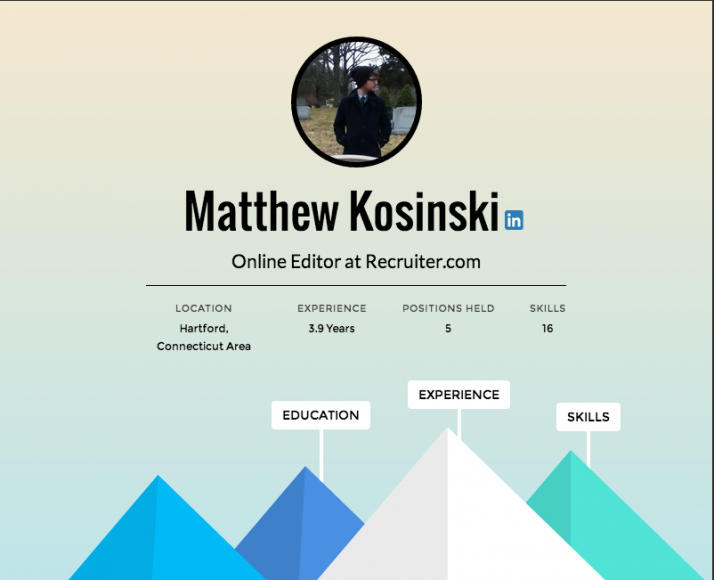
SlideShare’s ‘Professional Journey’ feature.
4. ResumUp
ResumUp lets you import your data from a social networking site like LinkedIn or Facebook to create your visual resume. The company’s unique templates not only draw the attention of recruiters, but also showcases all your relevant professional information at a glance. With ResumUp, you can present your qualifications to recruiters and clients in a modern way.
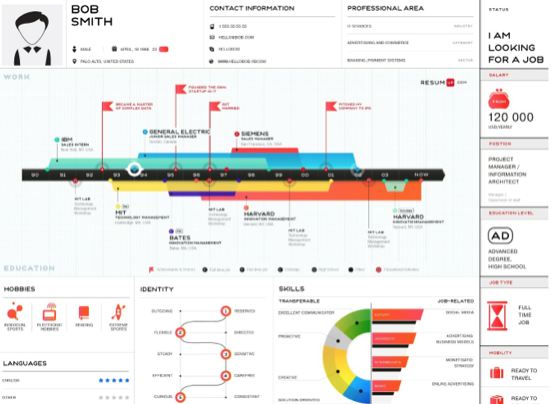
A ResumUp resume template.
5. VisualCV
VisualCV introduces audio and video elements to your online resume, which brings a whole new dimension to your self-presentation. You can also use VisualCV to create multiple resumes with different privacy settings to suit different positions. However, only the basic services in VisualCV are free. You may need to spend some money to craft your perfect resume, but doing so may very well be worth it.
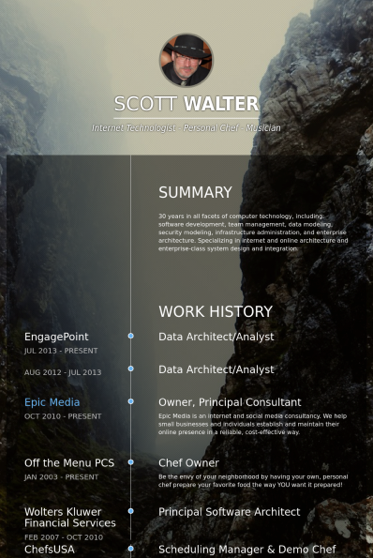
Sample VisualCV resume.

