Cloud Computing: What Startups Should Know

Cloud computing offers small businesses and entrepreneurs a wide range of benefits. A recent study found that approximately 40 percent of today’s small businesses use the cloud for all or most of their information technology (IT) needs, and this number is expected to grow to 80 percent by the year 2020. There are several reasons why so many businesses have transitioned to the cloud. The most obvious is cost savings, because cloud computing can help companies do more with less.
These innovative services make collaboration easier in today’s mobile society. Employers and their employees, vendors and their clients, can all stay connected in real time from any location or device. Companies can now enjoy more flexible work arrangements and hassle-free communication with their remote workers. Cloud computing makes it easier to manage a small business and integrate new hardware and software as your business grows. If you are considering using cloud-computing services, here are five tips to get you started.
1. Research Your Options
Before moving to the cloud, you should understand how the technology works and the information it can support, as well as the complexity of your computing environment.
If you are evaluating cloud service providers, determine which of your current applications the company can support and which ones you will need to modify or replace. In addition to analyzing the current state of your computing network, you need to determine how the transition to the cloud will affect your business. It will be easier to transition to the cloud if you can separate your data services and applications. You can select a Platform-as-a-Service (PaaS) option, which will take care of most of your infrastructure needs, or an Infrastructure-as-a-Service (IaaS) plan that provides you with greater control and flexibility.
2. Establish a Reasonable Budget
Cloud computer hosting is similar to utility services like electricity and water: the amount you use will be reflected in your monthly bills. This flexibility and scalability will help you control your costs because your company only pays for the services that it needs. If you have a surge in users or traffic, process more information or use more space, you will pay more at the end of the month.
As you use more services, you should factor these costs into your long-term IT budget. You will also need to calculate the cost of moving all or some of your applications to the cloud as well as any expenses associated with training employees to use the new services.
3. Keep Your Expectations in Check
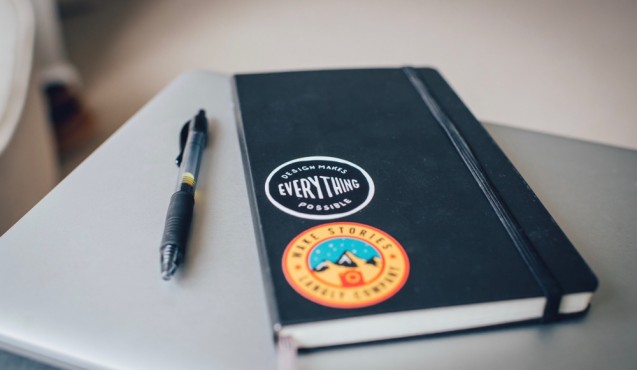
There is also the requirement to keep certain information and data confidential. Using the cloud does not eliminate the need to maintain proper security protocols.
4. Select a Cloud Provider
There are numerous cloud-computing vendors offering a range of services. When selecting a vendor, you must determine whether the service is intuitive and if the level of available support is sufficient. The ideal organization should be stable and have an established record of excellent customer service, including the ability to make the transition to the cloud within the established timetable. Ask the company to provide references from companies with similar cloud transition requirements. You can also get recommendations from business associates and trade industry experts to find the vendors that can best support your type of organization. The vendor should be able to support your individual needs regarding speed, security, availability, and integration.
5. Have a Disaster Plan
One of the main disadvantages of cloud computing is downtime. Service outages affect everyone. When the server or an Internet connection is unavailable, you lose access to cloud services. Determine the steps and policies that a potential cloud provider has in place to minimize any downtime. Ask for a service level agreement that specifically guarantees availability in excess of 99.55 percent per year. Even with a service agreement, you will still need a disaster recovery plan that includes some form of redundancy to handle transactions should your service provider experience an extended outage due to a major natural disaster.
–
If you are considering cloud services, you should discuss your current situation and expectations with an established provider. A professional consultant can analyze your computing requirements, help you select the best option for your company, and develop a plan to help you transition to the cloud.
Xavier Morales, Esq., is a licensed trademark attorney and owner of SecureYourTrademark.com.

