LinkedIn Has a New Layout – Have You Noticed?
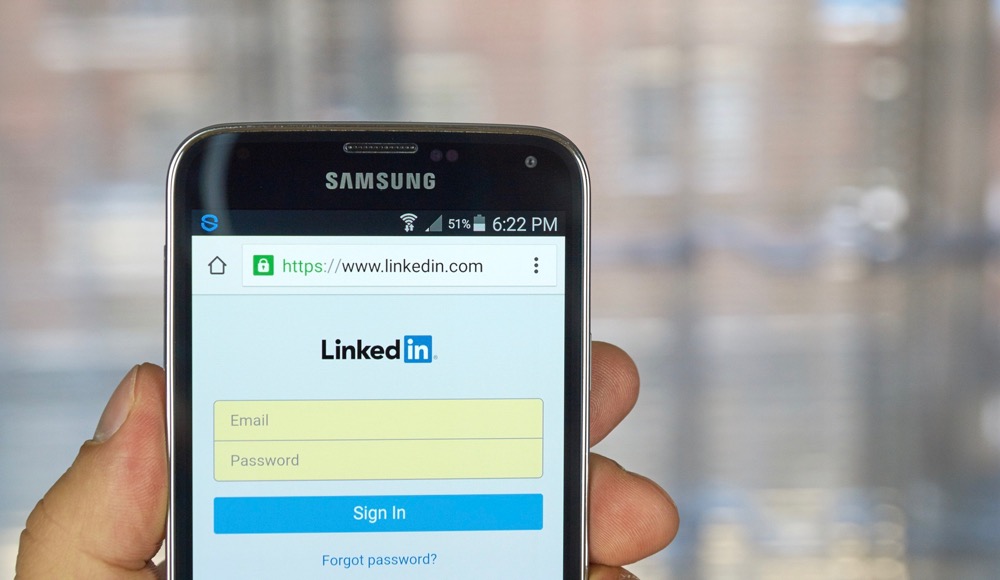
With so many recruiters out there, the stakes are high on LinkedIn. It’s important to take the time to make sure that your information on the site is up to date.
Speaking of which, when was the last time you logged into your account? LinkedIn has a new layout. Have you noticed?
Exploring LinkedIn’s New Look
First things first, let’s explore the new layout. Some users may mistakenly think that they’ve opened their Facebook profiles when logging in to their LinkedIn accounts after the upgrade. It’s understandable why: LinkedIn’s new design overtly mimics the perfected and familiar design of Facebook, including the central newsfeed feature.
As on Facebook, site and profile notifications can be easily accessed from the top menu and messages are now viewable in an overlay taskbar along the bottom of the screen. Overall, the overhaul has left the site cleaner, more efficient, and much more user-friendly.
If you’re heading over to LinkedIn to see the new layout, it would also be the perfect time to make sure your profile is up to par. Here are some steps you should take:
1. Check on Your Profile Picture
Is it still compatible with the new layout? If it is, do you still look like the person on your profile, or are you using an outdated photo? Update your professional headshot. You should also make sure that your old background photo hasn’t been obscured by the new design.
2. Update Your Basic Information
Once you’ve made sure your profile is clear of unsightly or outdated images, take the time to make sure all of your basic profile information is up to date. Is your phone number current? Have you listed your most recent employer, job duties, or promotion?
3. Ensure All of Your Recent Admirable Accomplishments Are Listed
Did you or your team win an industry award recently? Add it.

4. Make Sure That Your Recommendations Are Accessible and Current
Ask any recruiter or hiring manager – the best recommendations are the ones they don’t have to solicit. Also, take this time to make sure there are no obvious gaps in the areas of your employment history attested for by your recommendations. If it has been a while since you asked someone for a recommendation, now is the time to ask.
5. Proofread Everything Twice – and Then a Third Time
While one or two errors will likely be excused, a recurring pattern of errors can lead to missed opportunities. It is okay and advisable to outsource the writing and setup of your profile to a professional writer. Often, they can sell you better than you can sell yourself. Now is not the time to be modest.
6. Cull Irrelevant Information
Review every piece of your profile and cull any details that are no longer relevant. That sophomore year internship might have seemed vital before, but now it’s simply distracting from your actual experience.
7. Make a Plan
Draft a plan of action to use LinkedIn to expand your employment prospects and networking footprint. As with all professional networking opportunities, you only get out of LinkedIn what you put into it.
8. Update Your Professional Summary
Again, you may want to hire a professional to do this. Recruiters and employers often skip over your work experience to focus on this part of your profile so they can see what experiences you value.
9. Update Your Contact Information
Finally, make sure that all of your contact information is still relevant and appropriate. You’ll probably want to drop that AOL or Hotmail address you haven’t checked since 2007.
The changes you see on LinkedIn are a testament to the fact that social media is always evolving, and you must stay abreast of the changes if you want your career to evolve as well. No one is going to hire the applicant or promote the employee who hasn’t been able to stay current!
Jaynine Howard is a military veteran whose work as a career strategist and reinvention specialist has been recognized by professional organizations throughout the nation.

