ActionComplete Announced Third Generation of GTD Toolkit for Android
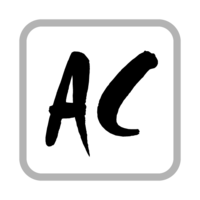
The Home screen contains additional options and several convenience tasks lists:
• Important Tasks list shows tasks of the highest priority (those set to “critical”).
• Urgent Tasks list displays past due tasks and those due today.
• Reminders list shows tasks that include reminder notes.
Tasks are browsable through the Tags and Places screens which show only completed tasks and are good for displaying a historical look at a task realm. Users can easily add and complete tasks via app widgets (such as the convenience tasks lists) including Add Task, which enables one-touch access to the New Task screen. ActionComplete is now available with a free install and owners of previous version of the GTD Toolkit can receive credit toward the purchase of ActionComplete for Web one-year access.
Overall, ActionComplete GTD Toolkit allows users to manage four types of tasks: Actions (next actions), Waits (waiting for), Projects, and Ideas (someday/maybe). Users can assign due dates to any tasks, which are color-coded to denote late and on-time tasks. Reminders can be setup to provide both audible and visual alerts at specified times. Projects allow the user to create further stricter within a project management framework.

